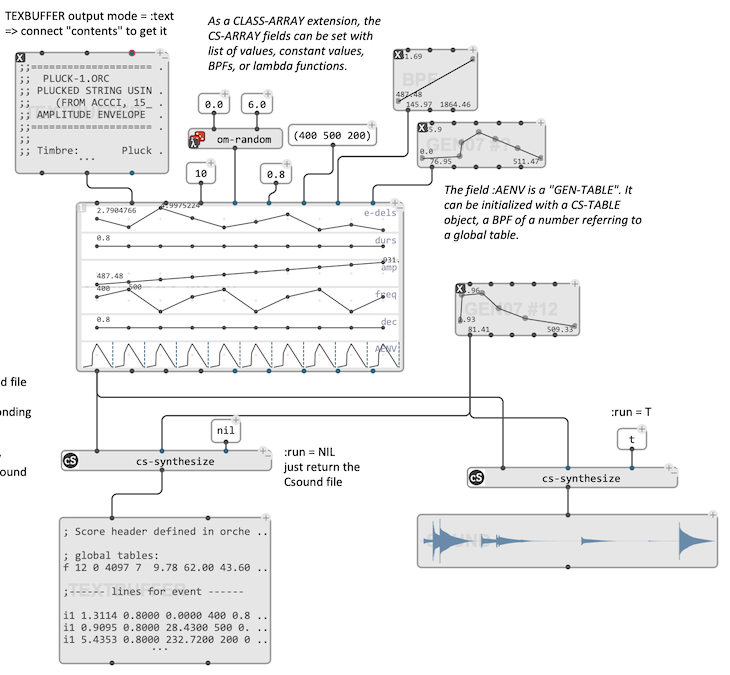OM# Documentation
CLASS-ARRAY
CLASS-ARRAY provides powerful means to set the contents of a 2D array. The array is initialized by a number of columns (called “fields”) and a number of rows (called “elements”, sometimes abreviated “elts”).
→ See also
2D-ARRAYfor a simple 2D data storage and representation utility.
The main parameters of the CLASS-ARRAY object are:
:field-names: a list of names (stings), whose length will also determine the number of fileds, or rows in the array.:num-elts: an integer number determining th enumber of rows.
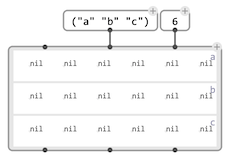
Given these two initialization parameters, each field can then be initialized individually using the box keyword-inputs (see below).
Array field initialization
In order to set a CLASS-ARRAY field, add a keywork input to the class and select the corresponding field name.
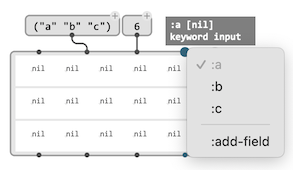
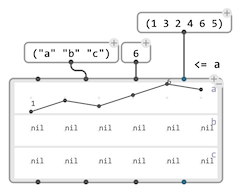
Note: If the box was never evaluated before, the fields in
:field-namesmight not be readily available from the keyword input choice. In this case (and in any case) it is also possible to create a field with the last option in the input menu,:add field.
Each field will be filled at evaluating the CLASS-ARRAY box with the number of elements specified in :num-elts, according to a set of rules depending in the type of input data:
- A list provides a value for each element, and is repeated cyclically if shorter than
num-elts, untill all elements have a value.
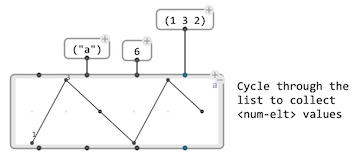
- A simple value is repeated
num-eltstimes in order to fill all the elements.
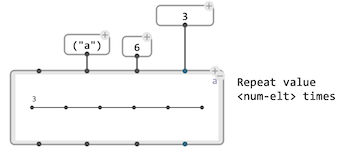
- A BPF is sampled with
num-eltsvalues.
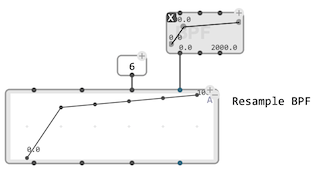
- A lambda patch or function is evaluated
num-eltstimes with one argument (the element index:0, 1, ..., num-elts)
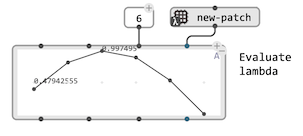
Copy and transformation
When copying a CLASS-ARRAY to another box, it is possible to reset some of the box inputs and transform the array contents accordingly:
- Setting a new value for
:num-eltswill resize the array fields with another number of elements, cutting or cycling through the list as necessary. - Setting a new list of
:fileld-nameswill create a new set of fields and copy the existing ones (based on the field names) from the original array. - Setting one of the fields individually using the corresponding keyword-inputs will change the values in this specific field.
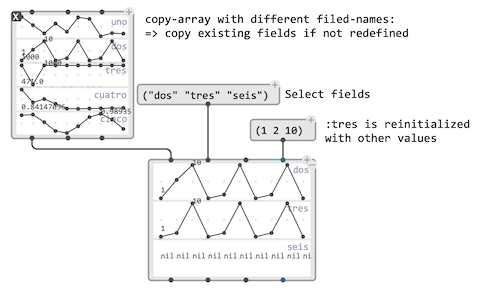
Data access
-
get-array-dataretrieves the full evaluated contents of theCLASS-ARRAYas a raw list of lists, suitable for processing through conventional Lisp structures and utilities. -
get-fieldreturns the evaluated form of one specific field (from either a field name or index). -
get-compreturns an orthogonal view of the values of one columns/element in the array. Components are returned as instances of theCOMPONENTstructures, and can be accessed as raw values using the functionscomp-list(all values) orcomp-field(one specific field).
In-pace modification
The functions in the package “Basic Tools / Class-Array and Components” include utilities for in-place, destructive modification of a CLASS-ARRAY. They all use the COMPONENT structure representing one column, or element of the array, as returned by get-comp, or created by new-comp. add-comp and remove-comp add or remove these components, while comp-list and comp-field both have an optional input allowing to replace the component values by new ones, inside the original array.
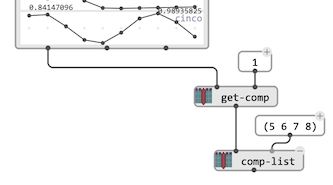
Further reading and use cases
CLASS-ARRAYas a data structure was designed and use mostly used in the OMChroma project, as a control structure for sound synthesis processes.
→ Read more in: OMChroma: Compositional Control of Sound Synthesis.