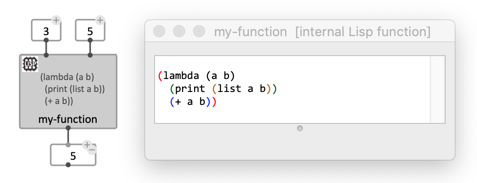OM# Documentation
Lisp-Function Box
OM# “Lisp function” boxes are specific types of abstractions written directly in Lisp as a lambda expression. Like a patch-abstraction, they can be internal (created inside a patch editor) or global (stored as a separate file).
Lisp functions can be created with the File/New/ menu.
They are saved as .olsp files which can be used as global abstractions.
Internal Lisp functions can be created from the Box/Add Box… menu or typing lisp in the same text field you would use to type a function or class name (displayed with double-click or using the N keyboard shortcut).
Lambda expression
A lambda expression is just the way of defining a function in Common Lisp, without binding it to a specific name.
The basic syntax is :
(lambda (arg1 arg2 ...)
; ... do things
return-value)
In the Lisp function editor the usual syntax of Common Lisp applies.
Lines starting with ; are comments (ignored).
arg1, arg2, … are the “arguments” or parameters of the function.
They will correspond to the inputs of the abstraction box.
The return-value will be read from the box output (Lisp-function boxes can have only one output).