OM# Documentation
Preferences
The “Preferences and Settings” windows allows you to set some global parameters of the environments.
It is available at any time from the “Windows” menu, or with the Ctrl/⌘ + , shortcut.
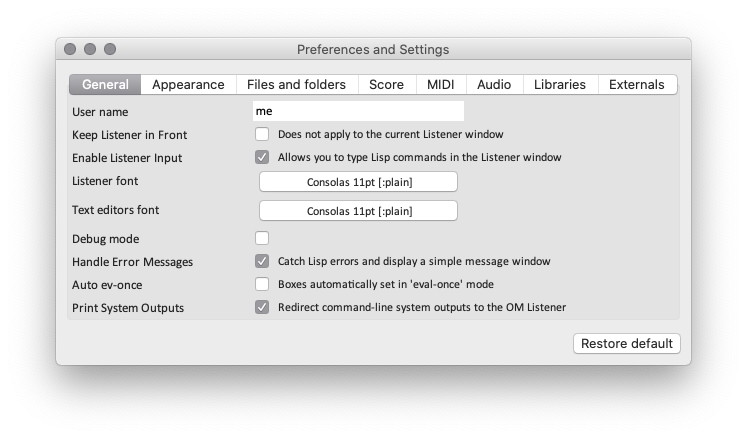
Preferences are organised in “sections”, which correspond to the different tabs of the window: General, Appearance, Libraries, Files and Folders, Score, MIDI, Audio, Libraries, Externals. The different sections and parameters will be detailed in relevant sections of this documentation.
In general (and unless explicitly stated otherwise), modifications on a parameter applies immediately: no need to validate, or “Apply” your changes.
The button “Restore defaults” restore the current values for the current section/tab only.