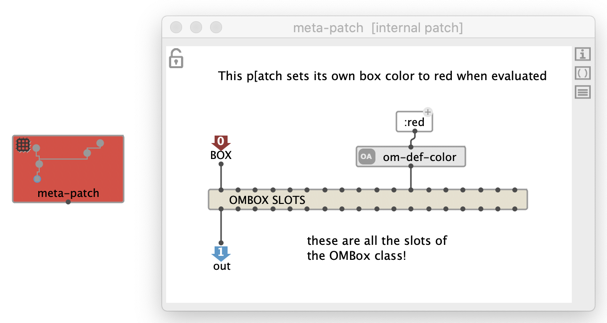OM# Documentation
Slots Accessors
Functional programming tends to avoid side-effects: functions shouldn’t to modify the state of the program anywhere outside of their own scope.
For this reason in general, data and objects are copied when they are passed to functions that are likely to modify them.
Connecting a value to the self input of an object box, for instance, makes a copy of it, so that no editing of the copy can affect the original data.
Sometimes copy are costly (in space/memory and time). The “slot accessors” described here is meant to allow for a direct read/write access to the slots of an object, without making a copy of it.
Slot-access: slots
slots is a general box which displays all the read/write accessors on the object connected to its first input.
To create a slots box for a given class object, type the class name followed by “slots”:

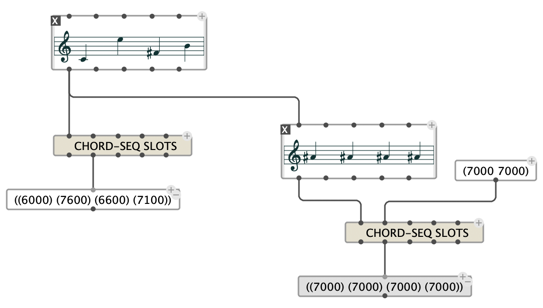
Note: setting the slots generates a side-effect, by modifying the object connected to the
slotsbox input. This side effect is not taken into account as a “regular” edit, and therefore, this modification might not be visible in the editor of the input object, until the view is manually refreshed.
The basic use-case of “reading slots”
A subpatch using the data from an input object doesn’t necessarily need to make a copy of it:
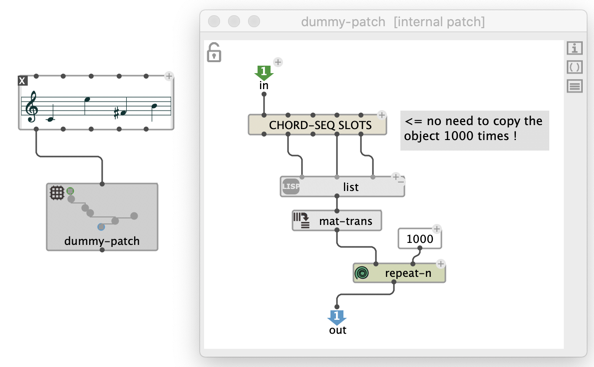
Note that this is mostly an optimization.
A use-case of “setting slot”
I can’t really think of a simple example of slot writing which doesn’t either result from awkward patch design, or can be done differently at lower cost, except… meta-programming.
OM# provides a number of utilities for processing patch contents, such as thisbox: a direct access to the box in which the visual program is executed.
The contents and properties of thisbox (and not a copy of it!) can only be set with the slot accessors of the class OMBox: