OM# Documentation
3D-MODEL
3D-MODEL allows visualizing and editing 3D-objects.
Note: For the simple visualization of 3D trajectories, the
3DCobject (eventually in aCOLLECTIONobject) might be an easier choice.
Construction
Different types of 3D objects are supported: 3D-LINES, 3D-CUBE and 3D-SPHERE.
These can be constructed as “standard” objects in OM patches:
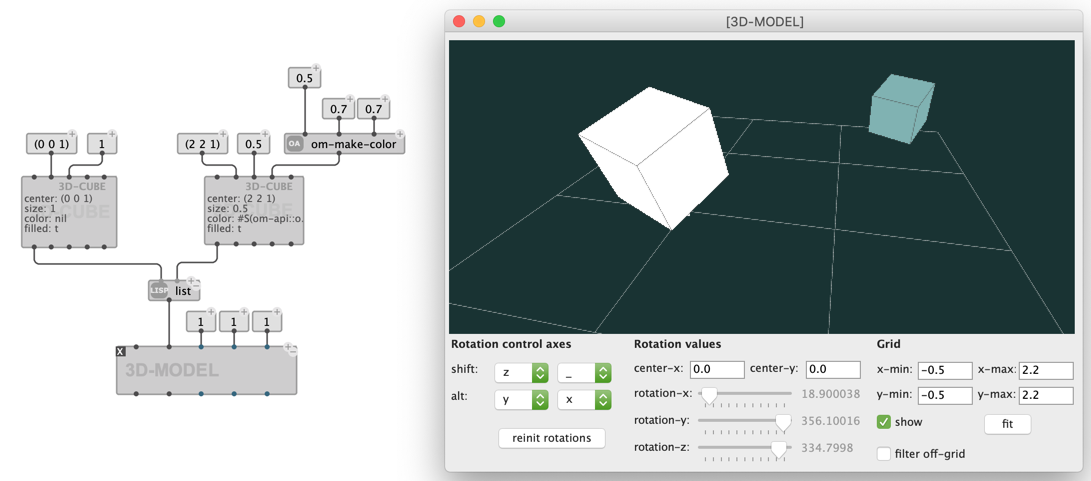
3D-LINEScan also be specified as a simple list of values. In this case the color is assigned randomly.
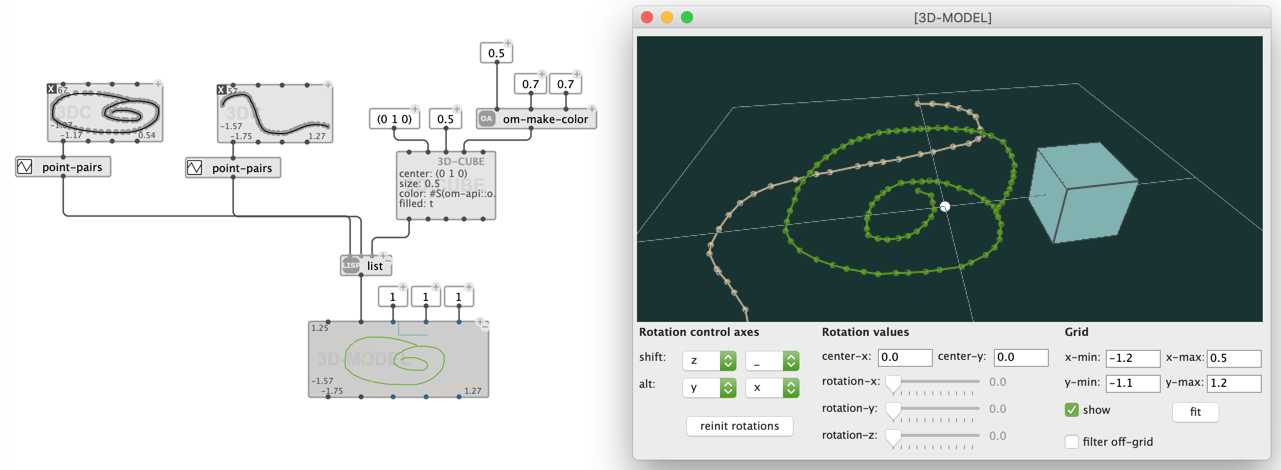
The main features the 3D-MODEL editor are 3D-rotations along different combinations of axes.
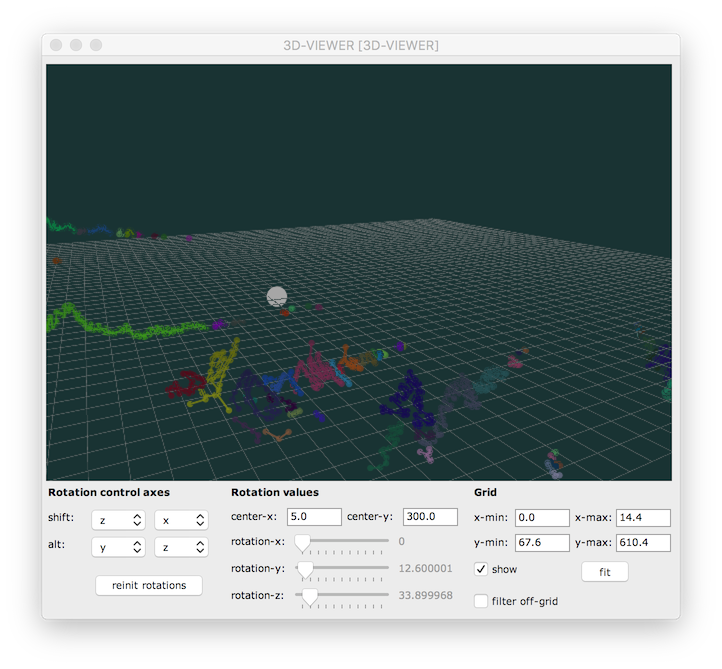
Viewpoint
Modify the view point by using the mouse “click-and-drag”.
Viewpoint short-cuts:
- + : Zoom in
- - : Zoom out
- Esc : Reinitialize viewpoint
- c : Change background color
Rotation
Rotate the data using the slider on the editor GUI, or use the mouse “click-and-drag” + shift or alt key pressed. The editor GUI allows configuring the rotation axes according to the shift / alt keys.
Click-drag or double-click on the center-x and center-y frames to set the center of the rotation.
Rotation short-cuts:
- ← → ↑ ↓ : move the center of rotation in the x/y plane
- O : Reinitialize rotations
- shift + O : Reinitialize rotation center
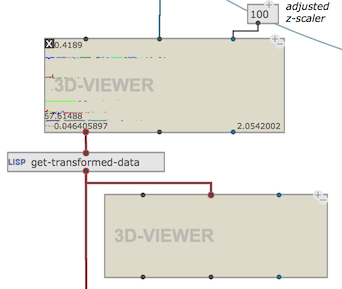
Hints / How to use it
-
Use additional inputs of the
3D-MODELbox to set the rotation values, some scaling factor(s) and/or grid parameters from the OM patch. -
Use the function
get-transformed-datato output the transformed data out of the viewer in an OM patch. -
If filter-off-grid is on, the data out of the grid will not be exported in
get-transformed-data.
Note: Press Space in the editor to activate a reactive notification in the box. This will output transformed data out in the patch and update downstream reactive connected boxes.