OM# Documentation
Reactive processes
The reactive mode enables interactive/real-time features in OM# visual programs.
Reactivity can be set/unset:
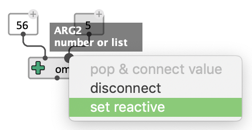
-
At the level of a box input or output, using a contextual menu option (“set reactive”):
-
At the level of a connection, using the “reactive” control of the inspector panel, or the R shortcut. This is equivalent to setting/unsetting the reactivity of the box input and of the box output at both sides of the connection.
-
At the level of a box, also using the “reactive” control of the inspector panel, or the R shortcut. This is equivalent to to setting/unsetting the reactivity of all the inputs and outputs of this box at once.
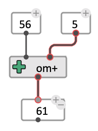
→ Reactive inputs, outputs and connections are displayed with a slight red border.
A reactive box propagates a notification to downstream reactive boxes when its value changes.
This can happen for the different reasons:
- The box is evaluated;
- Edition in the graphical editors (for object boxes or in the text field (for value boxes);
- Modification of an input value;
- Action of an interface box (e.g. slider, etc.);
- External notification or update (e.g. MIDI/OSC receive boxes – see below).
A notified reactive box that has no downstream reactive connections reevaluates itself automatically.
This process makes for visual programs (or portions of visual programs) to react to changes in the environment, either triggered by user actions for by incoming messages from other software.
→ In the simple patch displayed above, this means that if the value of the box
5changes for any reason, the value of the result box61will be updated with a new result.
Note: Reactivity applies to the “first-level” visual program, that is, not inside the sub-patches. Even if it contains reactive boxes, a sub-patch is always considered as an “atomic” function in the reactive context.
Examples and applications
Interact with interface boxes
The interface boxes provides plenty of opportunities to design interactive visual programs in OM#, which for the most part will make sense when used along with the reactive mode, in order to set an input value, change the routing of a patch, or trigger an actions.
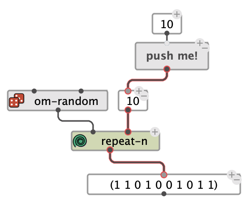
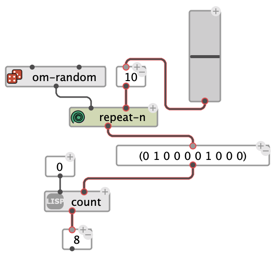
Communicate internally: send / receive
The function send sets the value of any matching receive box present in the patches that are currently open in the OM# session.
The message can be labeled in order to target a specific receiver, or a set of receivers, also initialized with that label.
Targeted receive boxes notify and update downstream reactive boxes.
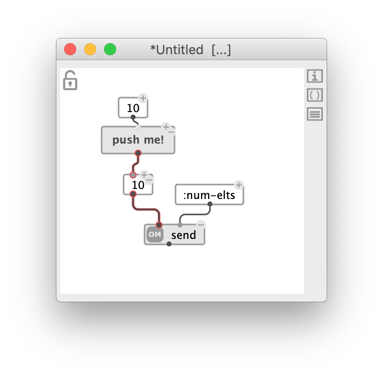
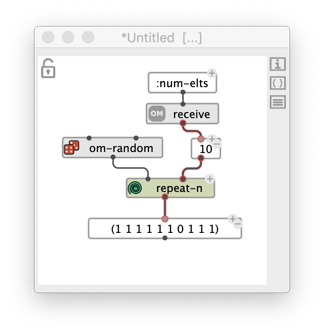
Routing data
Data transferred through reactive program updates can be filtered and routed by the route box.
route has unlimited optional inputs which also create a corresponding new ouputs on the box, and can be connected to different tests (a test is a function or patch box in lambda mode, or just a function name to apply). The data received on the first input will be propagated through the corresponding output if they comply with the test.
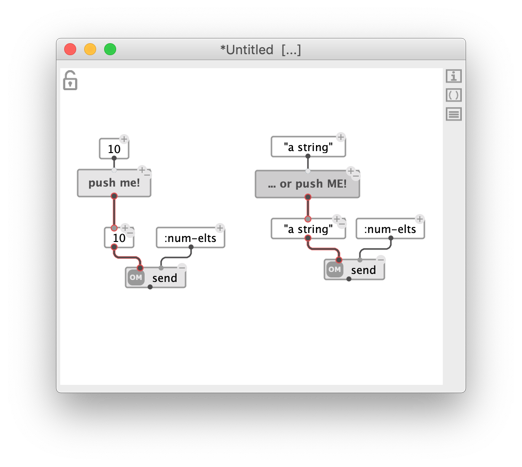
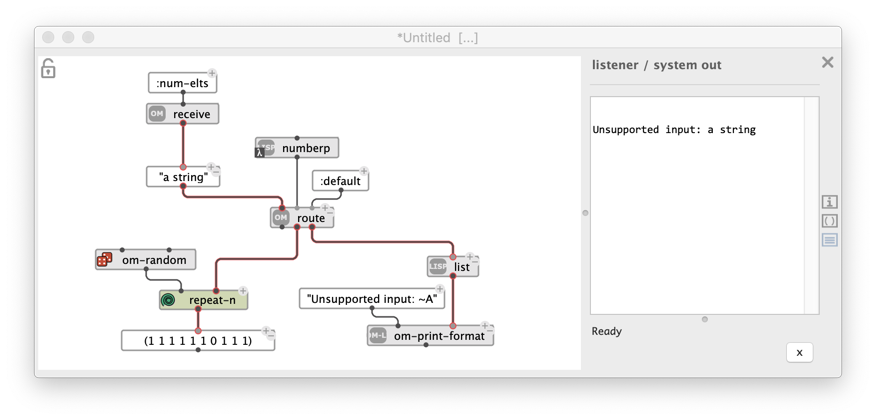
Communicate with the world
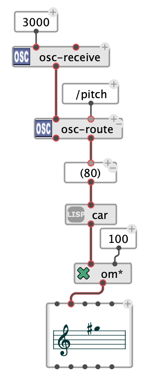
Data received from external applications through UDP/OSC or MIDI can update and trigger computing in OM# visual programs.
The osc-receive or midi-in boxe start a receiving server thread when activated with R (or with context menu, “Start receive”). This also turns these boxes reactive, so that incoming messages can be sent through a chain of reactive updates, and processed in visual programs.
See Receiving MIDI / Receiving OSC.