OM# Documentation
Receiving MIDI
Getting MIDI events in visual programs
midi-in is a special “receiver box”: when set reactive (with R or using the right/Ctrl-click context menu) it starts running a receiving process on a MIDI port set or connected to it’s first input, and delivers received messages as MIDIEVENT objects on its output.
→ The box frame gets colored while the receiving process is running.
If connected to other boxes, the received MIDIEVENTs can therefore be dynamically transferred down a reactive OM# program.
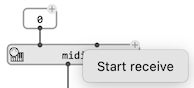
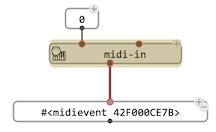
→ Use the same R shortcut or context menu to stop the receive process.
Note:
midi-inneeds to be turned off and on again if an error occurs during the propagation of an incoming event, in order to reset the receiving process.
Pre-processing incoming events
The second input of midi-in (msg-processing) is a lambda patch or a lambda function called with each received MIDIEVENT before to deliver it to the box output:
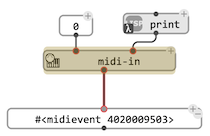
MIDI test-utilities (test-midi-channel, test-midi-type, test-midi-track,…) can be used here for instance, in order to filter incoming events. When the msg-processing function returns NIL, nothing is delivered to the midi-in output.
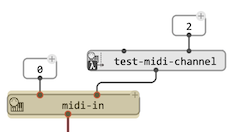
More complex processes can for isntance pre-format incoming events. The example below filters KeyOnevents and turns them into OM# NOTE objects.
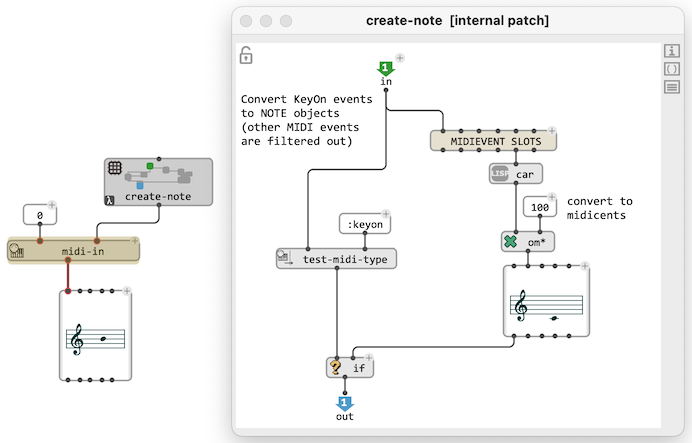
Reactive processing of events
A reactive connection can be set to the midi-in output to process the delivered data. MIDIEVENT filters and other utilities can also be used at that stage. The example below now performs the conversion of MIDIEVENt to NOTE as a reactive process:
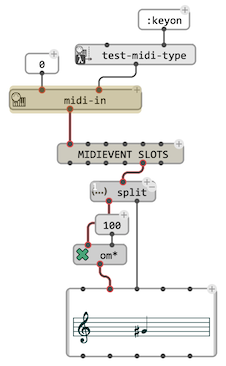
Collecting
The events pushed through reactive processes by midi-in can be collected using the collect/tcollect utilities.
→ See Memory.
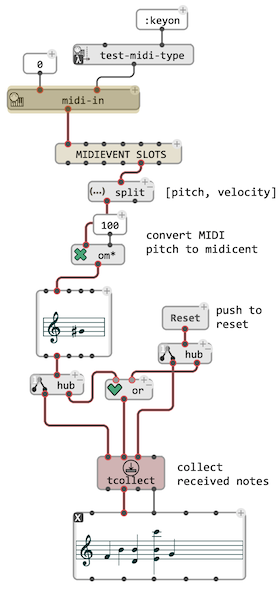
Recording in MIDI and Score editors
The MIDI-TRACK, CHORD-SEQ, VOICE, and POLY editors feature a “Record” button as part of the transport controls.

MIDI notes (as well as other events in MIDI-TRACK) received on the default MIDI Input port (see MIDI Settings) will be added on the fly to the sequence if the record button is on while the sequence is played.
In
POLY/MULTI-SEQeditors, notes will be added into the selected voice, if any, or by default to the first voice.
Bad connections!
Using the same MIDI bus for MIDI IN and OUT can create undesired effects when recording on top of existing contents: the MIDI notes played would be immediately be re-recoreded on top of themselves (sometimes with a slight delay). If the MIDI “Thru” option is active and also connected to the same bus, re-coreded notes will be re-recorded again and again, producing infinite loops with potentially devastating effects!