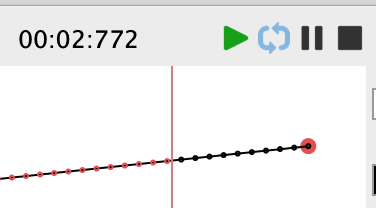OM# Documentation
Player
All playable objects can be rendered from the containing object box using the Space bar (s can also be used to stop playing).
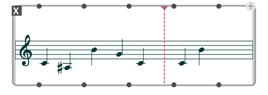
Playing has a different effect depending on the objects:
SOUND,MIDI-TRACK, and all score objects have specific audio / MIDI rendering.DATA-TRACKhas specific actions depending on the contained data:MIDI-EVENTalso plays as MIDI,OSC-BUNDLEsends OSC data…- Other playable objects (like
BPF,BPC,3DC…) have customizable actions.
The Sequencer allows arranging and playing all types of objects together.
When they have an editor, they cal also be played using dedicated transport controls, generally situated at the top of the editor.

The start marker for the player inside the object editor can be set by double-clicking anywhere on a time-graduated view – either the main editor view, or the timeline view, when relevant.
Use Esc to reset the start marker at the beginning (time = 0).
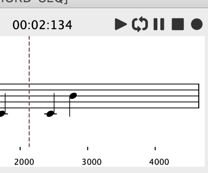
A time-interval can be set by dragging begin and end markers starting from this initial start marker. The player will start and stop at these markers.
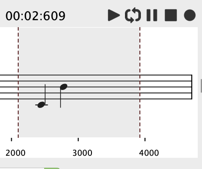
Use Esc to collapse the time-interval selection.
Looping
The loop toggle sets the player on loop mode, and repeats playback over the time interval selection (if any) or over the total duration of the played object.