OM# Documentation
Sequencer (Document/Box)
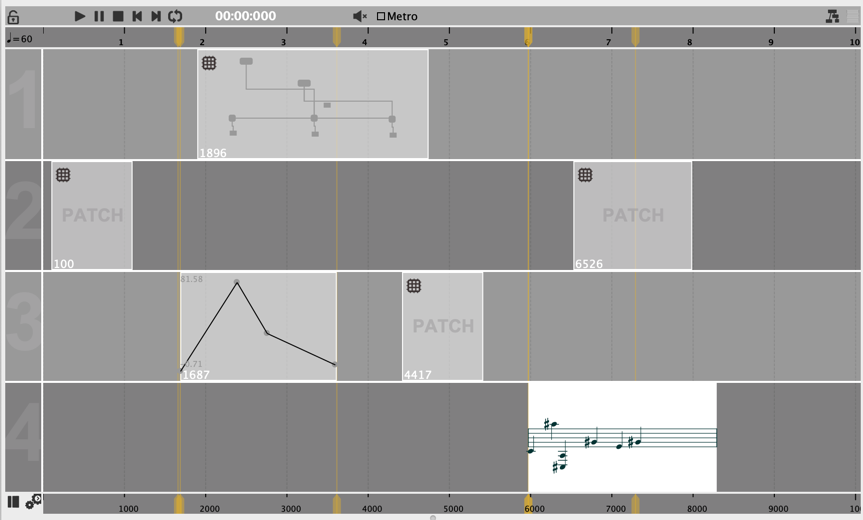
The sequencer is a document and musical container organizing musical objects and processes in time.
A sequencer can contain:
- Object boxes, scheduled in a common time referential
- Abstractions (patches), producing musical objects, or any other data
- Other function boxes connecting all these together.
Following the OM# document framework, the sequencer can be used as a top-level container document, or embedded in a patch as an abstraction box.
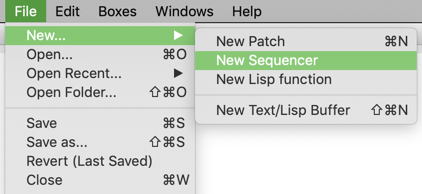
Create a new sequencer document:
- Use the menu “File / New… / New Sequencer”
Create an embedded sequencer in a patch:
- Double-click or type N to open the box name input field, and type “sequencer”.
- Right click or use the menu “Box/Add Box/Internal sequencer”, then click somewhere in the container patch to create the new sequencer box.

Embed a sequencer document in another document:
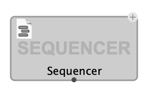
- Drag the corresponding file (.oseq) from your system Desktop manager.
- Use the menu “Box/Add Box/External abstraction”, click somewhere in the container patch and select a .oseq file from the file-chooser dialog.
- Type P and enter the relative or full pathname of the file.
Convert an embedded document to a local sequencer inside a patch:
- Select the sequencer box and use the menu “Boxes / Internalize abstractions” (shortcut A).
Extract an internal sequencer as a standalone document:
- Open the document and use the menu “File / Externalize” then choose a new file name and location to save the document.
See also: Abstractions
Sequencer Box
The sequencer box behaves just like a patch box in many respects (see for instance Inspect and edit attributes).
The “mini view” display mode (M) provides an overview of the contents.
Just double-click to open, edit, and play the sequencer contents.
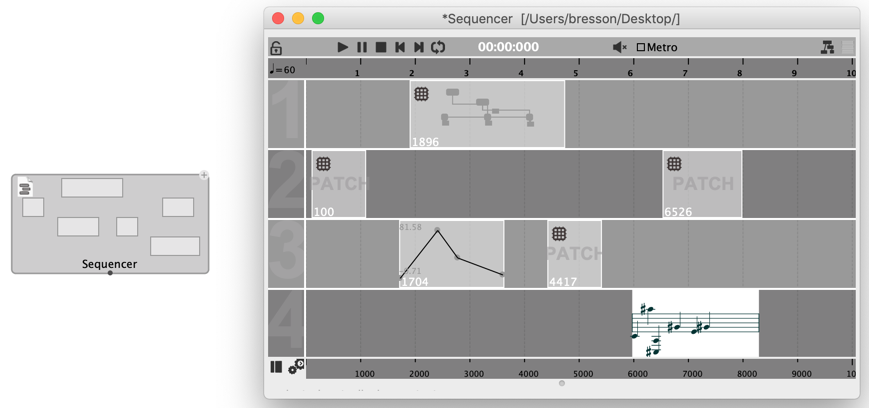
More in Sequencer (Editor)
The sequencer box unique output, by default, returns the sequencer itself. Other values can be returned through the sequencer’s control patch.
Build the sequencer programmatically
Sequencer boxes have two optional inputs. These inputs allow setting the contents of the sequencer from the patch containing a sequencer box.
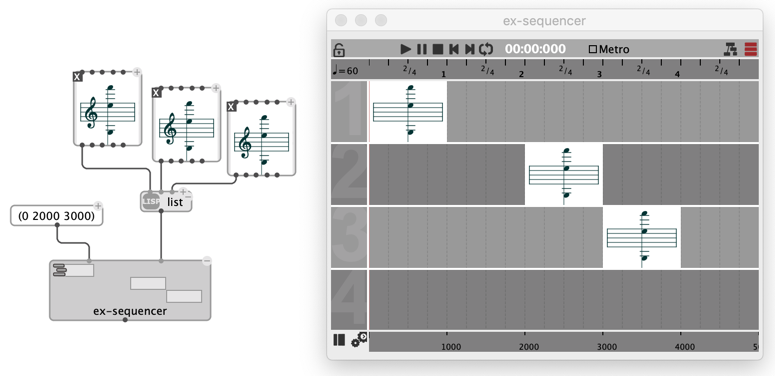
Note: Other inlets and outlets of the sequencer box can be created through the sequencer’s control patch. → See Sequencer (Programming)
Compatibility note
The sequencer is an extended version of the OpenMusic “maquette”. Maquette files (.omm) can be imported from OpenMusic OM# and converted to OM# sequencer documents (.oseq).
→ See How to import an OM document.