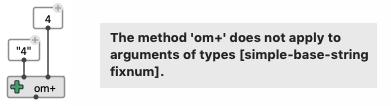OM# Documentation
Function Box
Function Boxes are the main type of boxes in OM# visual programs. They refer to Common Lisp functions. Any function, in-built or defined in the environment, can be reified as a function box.

- Common Lisp functions appear without a specific icon with inputs corresponding to the function arguments, and an output corresponding to the returned value.

- OM#-specific functions are also Lisp functions, defined with special macros
defmethod*/defmethod!(see Writing code for OM#). They present additional features such as icons, documentation, etc.
In order to create an object box, select the corresponding class from the “Boxes/Add Box” menu or in the “Packages” of the Session window, or just type the class name in a new entry filed (double-click or type N on the main patch editor view.
Inputs
The function “lambda-lists” determines the different inputs of a function boxes, and the type of data that it accepted for each input.
In Common Lisp / OM# a data type can be either a basic type defined in the language (e.g. integer, string, symbol, …) or determined by a class definition (e.g. BPF, CHORD, …). Connecting wrong types to the function inputs yields an runtime-execution error, that is generally handled and displayed by OM# as follows:
See Box Inputs for details on the different kinds of inputs.
Outputs
Most functions have one single output; some OM# functions can have more.
Ordinarily the result of calling a Lisp function is a single Lisp object/value. Sometimes, however, it is convenient for a function to compute and return several objects. Common Lisp provides a mechanism for handling multiple values directly. For an OM box and in standard evaluation mode, the multiple outputs generally trigger several evaluations of the box.
See Evaluation modes for advanced handling of multiple-evaluations of function boxes.