OM# Documentation
Box State and Evaluation Modes
Boxes in OM# have a state determined by their lock-state and eval-mode attributes, which determine the behaviour of a box evaluation by controlling respectively:
- Whether or not should the box be evaluated and update its value;
- What it should return.
Both attributes are accessible from the inspector view. Setting these attributes states change the appearance of the box by displaying little icons on its top-left and bottom-left corners.
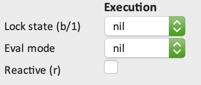
Some specific states can also be switched on/off using keyboard shortcuts (see details below).
Not all states are available for all types of box.
The state of a box is in fact also determined by the reactive attribute of the box, which brings up news cases where the box gets evaluated. See Reactive Processes.
Lock State
The lock-state attribute controls whether or not the box should be evaluated when its value is requested. There exist 3 different lock-states:
| Lock-state value | Shortcut | Evaluation behavior | Box icon |
|---|---|---|---|
| NORMAL (NIL) | Default mode: the box is evaluated each time one of its output(s) value is requested. | — | |
| LOCKED | B | The box never reevaluates and just returns its current value. This state is used for instance when the current value of the box needs to be saved to avoid recomputations, or to avoid discarding manual edits in object boxes. |
|
| EVAL-ONCE | 1 | The box is evaluated only once per global request, (that is, per user evaluation request in a top-level patch, or per call to the container patch when inside a sub-patch or abstraction). This is generally useful when the box has several outputs or several connections to some of its outputs. → See Eval-Once for more details. Note that the eval-once mode is available only when option “auto ev-once” is NOT selected in the General preferences. |
Eval Mode
The eval-mode attribute controls the value that will be returned by the box. There exist 4 different lock-states (not all available for all types of box):
| Attribute value | Shortcut | Evaluation behavior | Box icon |
|---|---|---|---|
| NORMAL (NIL) | Default mode: the box is evaluated normally, with input value(s) collected from upstream-connected boxes. | ||
| LAMBDA | L | The box returns the function that it defines. This is a very useful way to easily get into graphical/functional programming. → See Lambda Functions for more details. |
|
| REFERENCE | The box returns its internal reference, which can be a Lisp generic function (for function boxes), a class (for object boxes), a patch (for abstraction boxes), … Input values are ignored and inlets/incoming connections are disabled. This mode is rarely used in practice, except for “meta-programming”, e.g. inside the OM# sequencer. |
||
| BOX | The box returns itself as a value. Inlets are evaluated. This mode is also rarely used in practice. |