OM# Documentation
Inspect and edit attributes
The inspector view can be open at any time inside a patch editor window, using the menu “Edit/Show Inspector”, the corresponding shortcut Ctrl/⌘+I, or the
button at the right of the editor window.
The inspector lists a number of attributes corresponding to selected object(s), followed by a short documentation text when available.
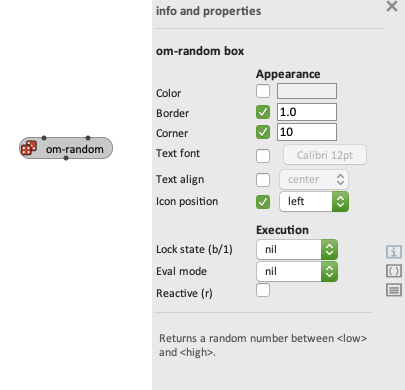
The properties of selected patch connections and comments can also be edited using the inspector view.
In case of multiple selection, the inspector will show and let you edit all the attributes that are common to the different items in the selection.
The inspector contains two main sections: Appearance and Execution.
Appearance
The Appearance section includes all attributes referring to the display and representation of a box.
The attributes preceded by a check-box on the left, refer to attributes that are also available at a general level in the application Preferences (section Appearance – see below): when the box is unchecked, the corresponding attribute of the box takes the general value as specified in the global preferences. When the box is checked, the box takes its own value for the attribute.
The “Boxes/Consolidate appearance” menu command (or SHIFT+S) consolidates the appearance of all selected boxes, comments and connections. This means that their appearance value are then fixed and not dependent to the preferences anymore. This might be a wise step before publishing or sharing patches with other users.
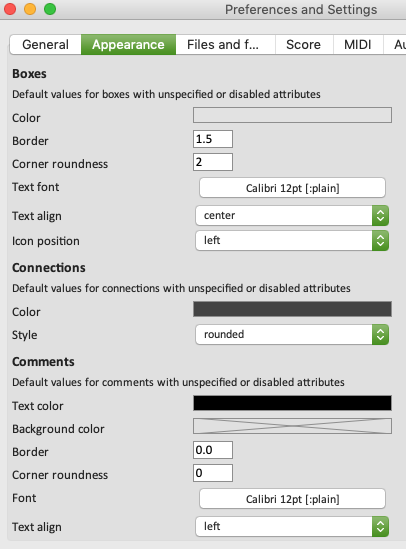
Execution
Execution is the second important section of the box attribute inspector. It refers to the behaviour of the box during program executions (see Evaluation). The main attributes in this section are described in Evaluation modes and Reactive processes.
The lock-state and reactive attributes also respond to editor keyboard shortcuts B / 1 (for lock-state “locked” or “eval-once”) and R (for reactive).
Note: Some boxes also have additional inspector sections, such as Structure (for musical objects), Scheduling (for patch-boxes), or Abstraction (also for patch-boxes). See the sections Abstraction, Sequencer, and other pages of this manual for more details on the corresponding attributes.