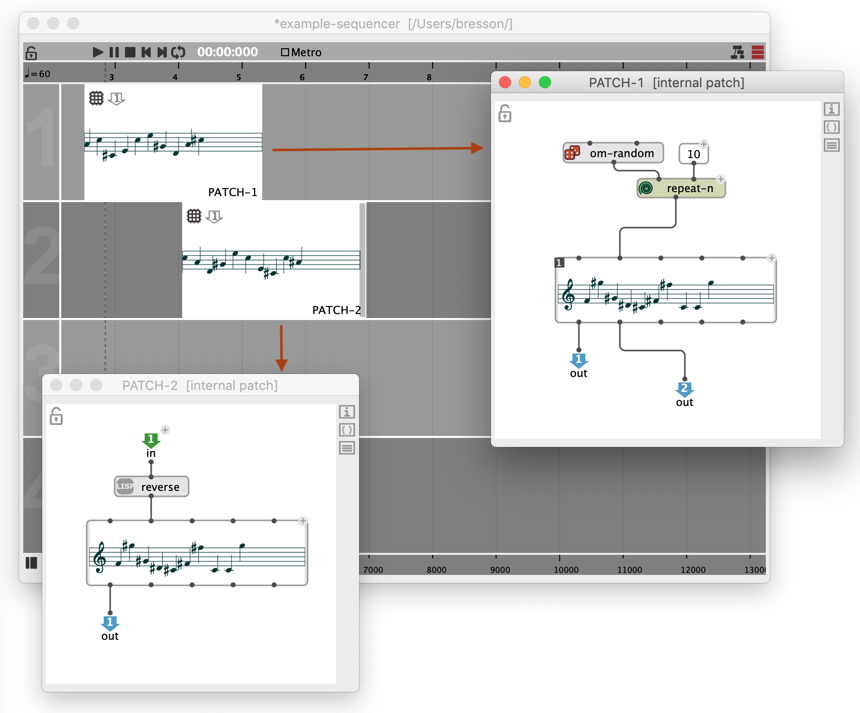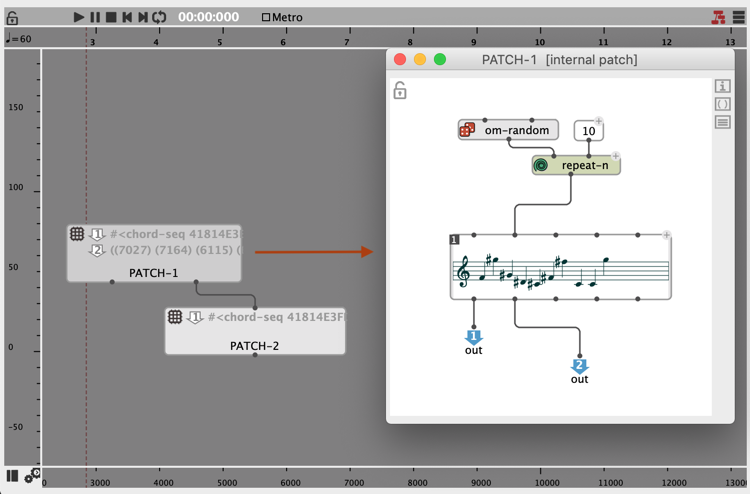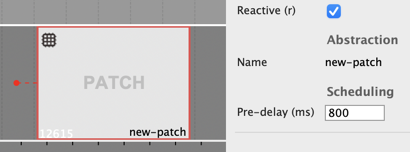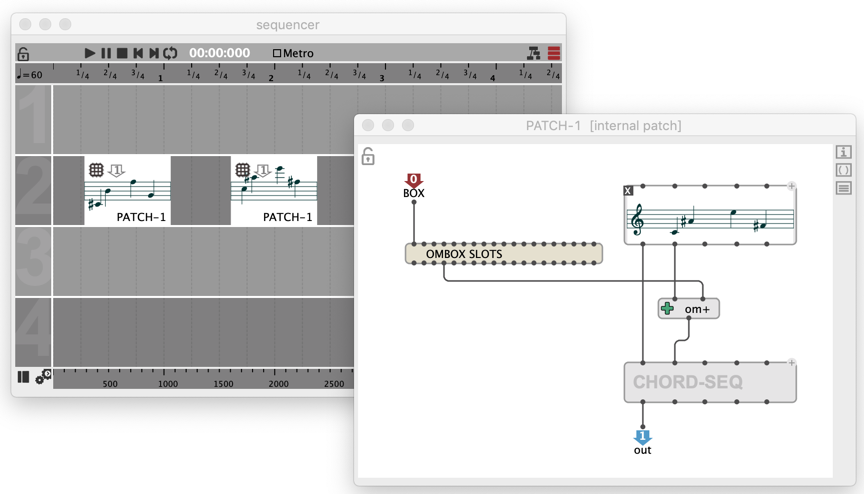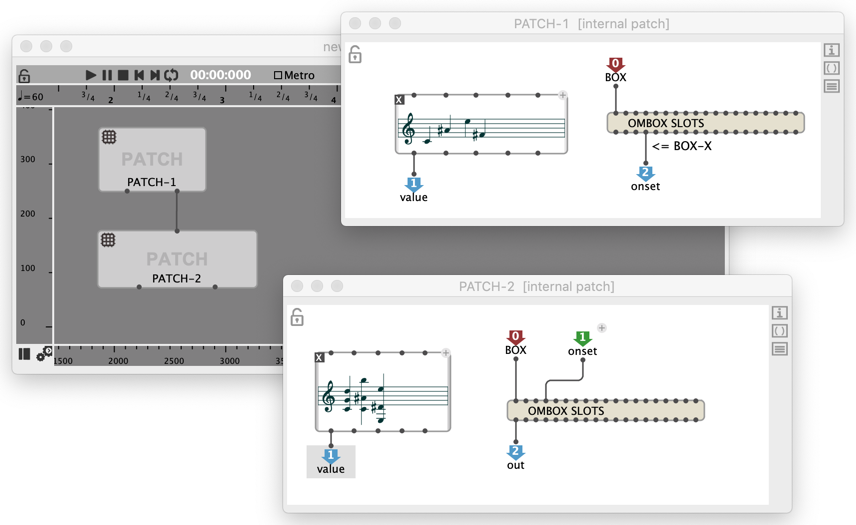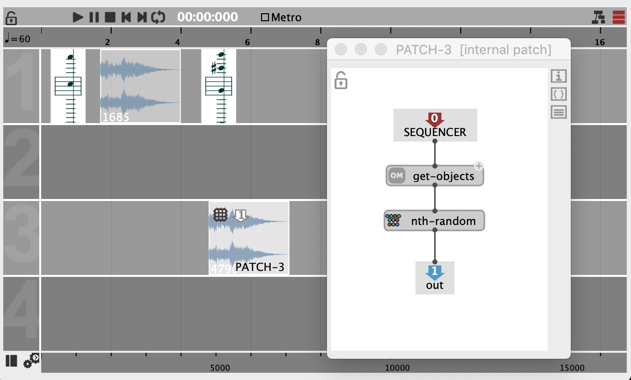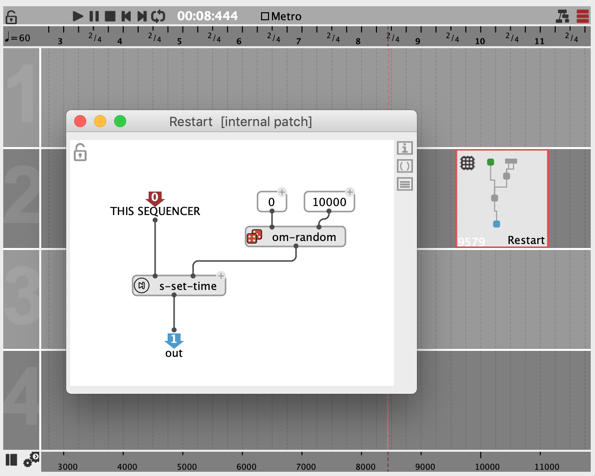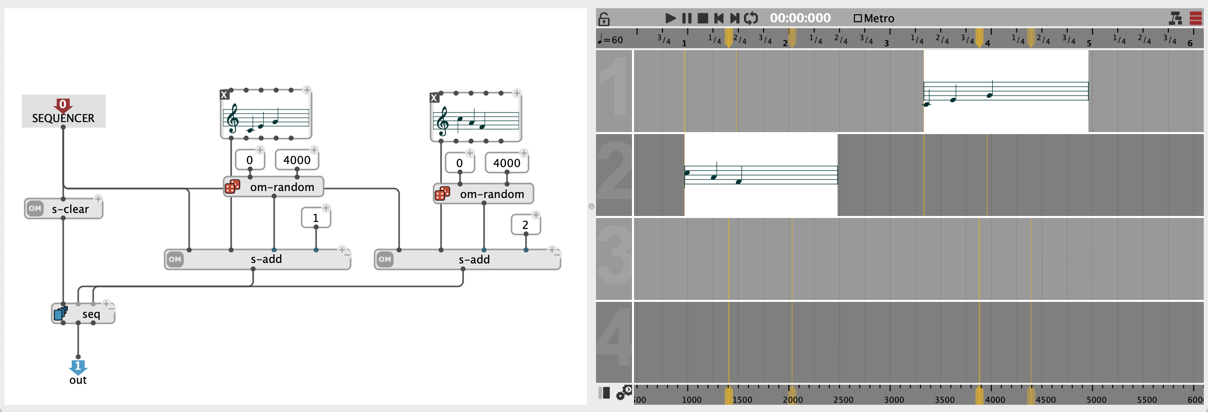OM# Documentation
Sequencer programming
As an extension of the patch, the sequencer allows building programs and evaluating anytime, and from anywhere. As a musical construction, the sequencer also offers other interesting programming features.
- The V shortcut evaluates the selected boxes.
- The button
 on the sequencer window reevaluates all the sequencer contents at once (every box and the “control patch” – see below).
on the sequencer window reevaluates all the sequencer contents at once (every box and the “control patch” – see below).
Embedding programs in time
Sequencers can contain sub-patches.
To add a patch in a sequencer:
- Drag a patch box from somewhere else
- Ctrl/⌘ + click (or double-click in “maquette” view and type “patch”)
- (see other means to create abstraction boxes)
If the first output of a patch is a playable/musical, it will be integrated in the sequencer output for playback. Otherwise inputs and outputs can just pass data in and out between programs and objects in the sequencer.
– This patch generates a musical sequence (first output) for the sequencer. It also passes data out to another patch box:
Note how the boxes are connected in maquette view:
Reactive evaluation during playback
When a box in the sequencer is as at least one reactive output, it is also reevaluated when the play cursor reaches it.
In order to anticipate the calculation, a “pre-delay” (in milliseconds) can be assigned to every box.
Programming with box properties
Using the tools of the “Meta programming” package, a patch box in a sequencer can access (and modify) information about its own containing box and context.
thisbox is a special input providing an access to the box containing the current patch. All its properties are accessible (size, color, name, position). The position is a particularly interesting parameter, considering that the x/horizontal axis represents the time of the resulting musical structure in the sequencer.
In order to query or set the box properties, use the SLOTS box with the OMBox class.
— In this example, PATCH-1 transposes a sequence of a given amount of midicents, corresponding to its own time/x-position:
— In this example, PATCH-2 always sets itself at the same time/x position as PATCH-1:
Note:
thisboxcan also be used in a regular patch, outside of the sequencer context.
Programming with the sequencer contents
The box thissequencer is another special input providing access to the containing sequence.
The functions of the “Sequencer” package also allow adding, removing, modifying or accessing all other boxes in this sequence.
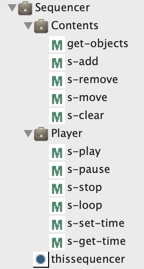
— In this example, PATCH-3 steals the contents of an other box chosen randomly in the sequencer:
Controlling the player
The functions in the “Player” sub-package (s-play, s-stop, s-loop, …) control the player of the maquette editor.
– This reactive patch sets the time of the player to a random place between 0 and 10s when the playhead reaches it.
Control patch: a reflective program
In computer science, reflective programming or reflection is the ability of a process to examine, introspect, and modify its own structure and behavior. [Wikipedia]
The sequencer has a secondary “control patch” which allows controlling or generating its main contents.
→ Use the ![]() to open/close the control patch in the editor.
to open/close the control patch in the editor.
The control patch is evaluated when the sequencer box is evaluated inside another patch, or when the sequencer is evaluated using the ![]() button (see Evaluation of the sequencer).
button (see Evaluation of the sequencer).
Its inputs/outputs correspond to the inlets/outlets of the sequencer box: the sequencer can be parameterized or transfer any data to its own container program.
By default, the control patch returns the sequencer itself: the output is simply connected to the meta-programming box thissequener (see below):

Therefore the sequencer box by default has one output, which returns the sequencer:
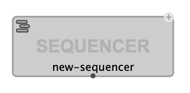
Anything can be programmed in this patch. In particular, utilities from the “Meta” and “Sequencer” packages allow manipulating the contents of the sequencer, or controlling the player from there.
— This control patch generates two boxes at random positions between 0 and 4000ms on tracks #1 and #2, each time the sequencer is evaluated:
Note: The control patch can also be partly reactive and receive commands for updating the maquette contents or player, sent by the boxes inside or from external processes, including during playback.
→ See Reactive Processes.