OM# Documentation
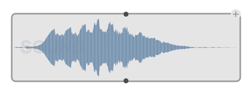
SOUND
The SOUND box is the main object used to manipulate both audio files and audio buffers.
Initialization
The first input (self) of the box is used to initialize the internal audio buffer of the SOUND object. This can be either from another SOUND object, from an internal-sound (e.g. output from sound processing operators), or from a pathname.
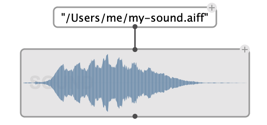
When nothing is connected (and if the box is not locked) a file-chooser dialog opens when evaluating the SOUND box.
Once initialized, a few attributes from the sound (number of channels, number of samples, sample rate, file pathname) can be read on the box (in “text” visualization mode) or from the corresponding box outputs.
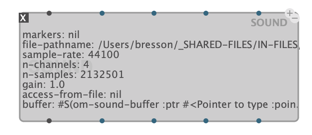
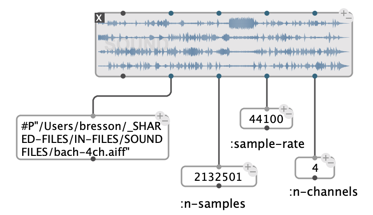
Note: These attributes can not be “set” directly. Connecting values to the corresponding inputs has no effect.
File access
When specified as input, the :file-pathname attribute stores or copies the incoming sound to the designated file.
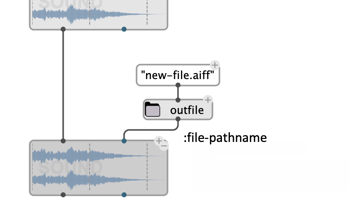
The :access-from-file attribute of the sound determines whether the sound data should be accessed from the disk (when available) or loaded and accessed as an internal buffer.
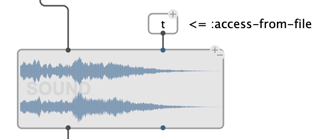
Sound file access from disk is slower in general, but uses less RAM from the program.
Other attributes
-
The
:gainattributes applies when playing the sound. It can be set through the box input, or in the sound editor. -
The
:markersattributes is a list of markers (time in milliseconds) that can be set, displayed, and extracted from the sound.
Note: A marker can also be a list(time "label")where “label” is a string displayed with the time marker. → See Markers.
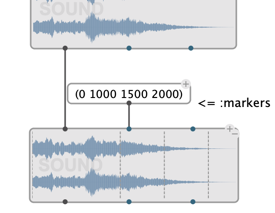
Play
Use the standard play controls to play/stop a SOUND. (Space-bar from a patch editor).
→ See Player
Editing
Double-click on the SOUND box to open the sound in the Sound editor.