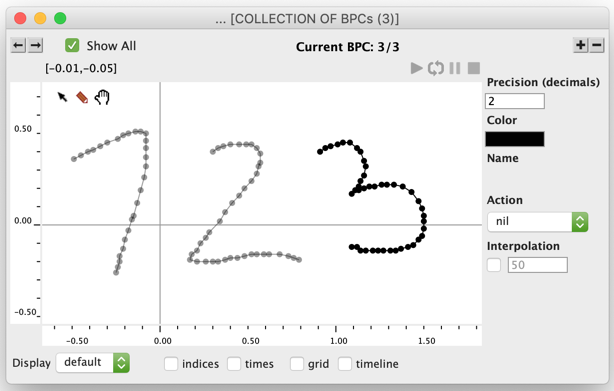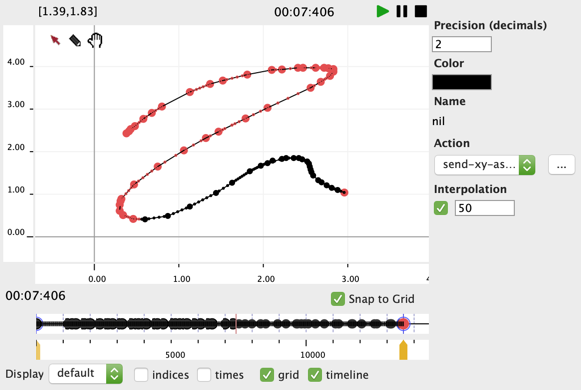OM# Documentation
BPC – Break-Point Curve
The BPC object is a variant of the BPF where x-coordinates are not ordered.
It allows drawing free curves (shapes, trajectories) as a succession of 2D-points.
Construction
Points
The BPC points are specified with two separate lists of x and y coordinates (called respectively x-points and y-points).
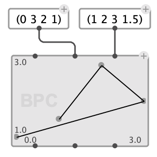
The output values of these points can be either read via the corresponding x-points and y-points outputs, or using the point-pairsfunction.
Precision
BPCs have a precision parameter, which can be set between 0 and 10 decimals.
Input x-points and y-points are automatically truncated to this precision.
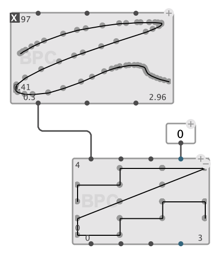
Other attributes
The BPC box has additional optional inputs that are similar to those of the BPF, such as name, color, action, etc.
Box Attributes
The BPC box has the same “box attribute” inputs as the BPF.
Editor
The BPC editor extends the BPF editor with 2D-drawing capabilities.
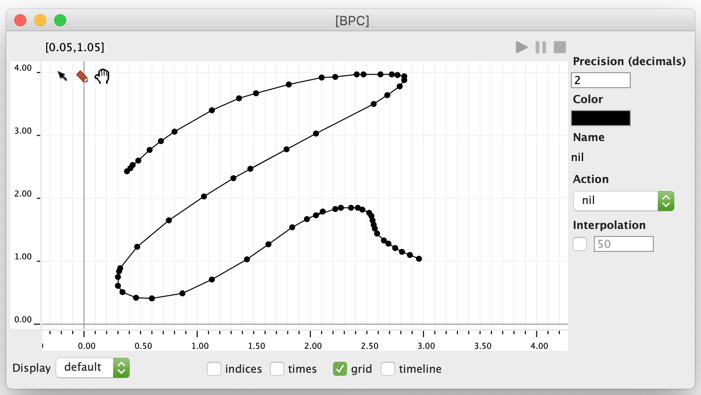
It has otherwise the same editing and visualization modes, options, and commands. See the BPF editor section.
time-sequence
Contrary to a BPF, where x-coordinates are considered as the time dimension, the BPC objects includes times as an additional (optional) information attached to each individual point.
A list of times can be provided as an optional input of the BPC box, where time can be either a number (time in millisecond) or NIL.
Reminder: untimed points (point whose time is NIL) will see their play time interpolated between neighbouring timed-points.
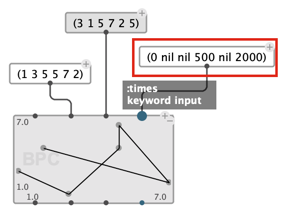
Times can be visualized and edited using the “times” visualization option and/or using the embedded timeline editor.
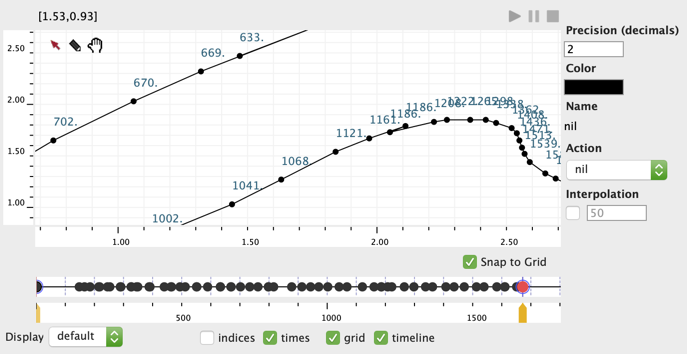
Play / Actions
→ Much like the BPF, the BPF object can be played and assigned actions and interpolation parameters.
Collections
The BPC editor supports integration in the COLLECTION editor, where several BPC objects can be jointly visualized and edited.