OM# Documentation
Audio Settings
The “Audio” tab of the OM# preferences allows setting the audio output, as well as some parameters of audio file synthesis and writing.
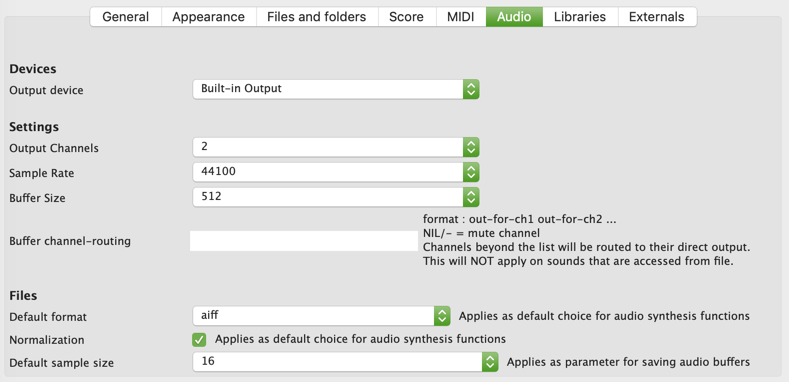
Audio Output
The Devices and Settings sections allow choosing a device of driver for the general audio output, and setting its parameters (number of channels, sample rate, buffer size).
With the “buffer channel routing” field, a list of output channels can be provided to route the outputs of sound buffers to specific channels of the output device. For instance,
(5 - 1 2)would route the channel 1 to the 5th channel of the device, mute channel 2 (“-“), and route channels 3 and 4 to the first and second channels of the device.
→ Important note: This applies only for thoseSOUNDobjects that are not read from disk.
File writing options
For the functions of OM# or external libraries writing files on the disk the preferences of the Files section allow choosing a default file format and normalization preference. These parameters are generally overwritten if other values are supplied in the specific functions.