OM# Documentation
TEXTBUFFER
TEXTBUFFER is a box used to store and edit texts or other data in OM#.
The contents is set or read through the contents input/output of the TEXTBUFFER box.
It can be edited text by opening the box editor.

Initialization / setting contents
Contents is interpreted either as numbers, symbols or lists.
By default the TEXTBUFFER interprets list inputs in contents 1- or 2-dimensinal arrays, converted to as many lines of text: each item becomes a new line, and if the elementitem is a list, each sub-item in this list becomes a new element in the same line.
The additional input input-modes allows selecting different ways of interpreting the input data:
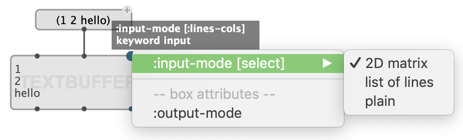
The two other options are:
- “list of lines”: each element is just interpreted as a line on its own (no reading and formatting of sub-list)
- “plain”: the input is formatted as such in the textbuffer contents
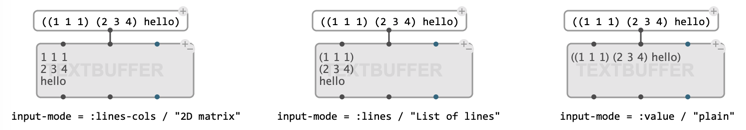
Loading from disk / Saving to disk
A TEXTBUFFER can also be initialized from an existing text file, by connecting the file path to the first/self input of the box.
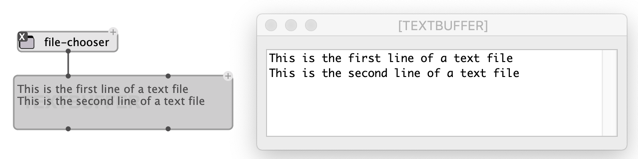
The contents of a TEXTBUFFER can also be saved to disk at any time using the “Save” menu of the text editor, or using the save-as-text function:
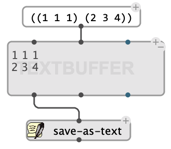
Reading contents
TEXTBUFFER contents can be read through the contents output.
The default reader behaviour is to interpret the contents as a 2-dimentional array (a list of list) and return a nested list of lines, where each line is a list of data.
Other options are also proposed through the other additional “box-attributes” input:
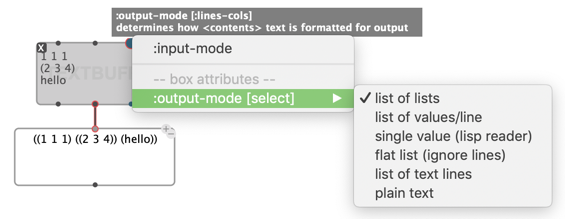
With the example above:
1 1 1 (2 3 4) hello
- “list of lists” (default) returns:
((1 1 1) ((2 3 4)) (hello))
Note how(1 2 3)has been embedded in a nested list, as the single element of a line.- “list of values/lines” returns a single value per line:
(1 (2 3 4) hello)
Note how only one element was read and returned fron line #1.- “single value” returns:
1
Note how everything but the first read value is ignored. This case is typically useful when the whole contents is wrapped into a single list.- “flat list” returns:
(1 1 1 (2 3 4) hello)
A list containing all the data, regardless of line breaks.- “list of text lines” returns:
("1 1 1" "(2 3 4)" "hello")- “plain text” returns:
"1 1 1\n(2 3 4)\nhello"
_Where\nrepresents a line break.
TEXTBUFFER contents can also be read using the textbuffer-read function (connected to the first / self output of the box), which provides the same reading options in its second input.
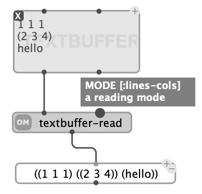
Lisp
The contents of the TEXTBUFFERcan be evaluated as Lisp code using the textbuffer-evalfunction:
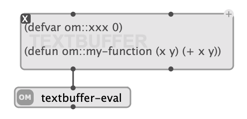
Note: Using dedicated tools like the Lisp Fuction box can be more appropriate to type in and evaluate Lisp functions.