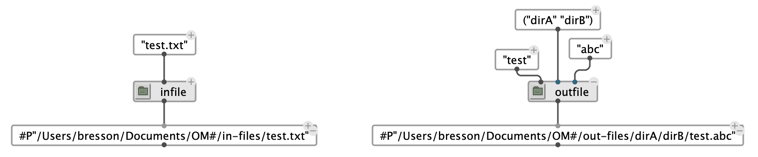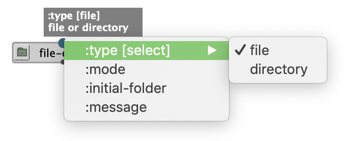OM# Documentation
Reading/Writing Files
A pathname is a Common Lisp type used to designate a file or directory in the file system.
Pathnames are commonly manipulated in Lisp programs (and in OM# visual programs) as soon as resources are to be read or stored in external files.
Common Lisp pathnames are printed with the prefix #P (e.g. #P”/dirA/dirB/file.ext”), in order to differentiate them from strings (“/dirA/dirB/file.ext”).
The basic common lisp functions and notions used for manipulating pathnames are:
make-pathname: creates a pathname from a file name, extension, and a list of directories given respectively to the keyword arguments:name,:type,:directory(and more). E.g.(make-pathname :directory '(:absolute "dira" "dirb") :name "file" :type "ext"). See alsocreate-pathnamein the note below.pathname-name,pathname-type,pathname-directoryallow accessing the respective parts (name, extension, list of directories) of the pathname.pathnameconverts a string in the equivalent pathname.namestringconverts a pathname to the equivalent string.merge-pathnamesfacilitates creating pathnames by extending or modifying existing pathnames (see a detailed description).probe-filetests if a file exists at this pathname.directorylists the files and directories contained in a given directory. See alsofolder-contentsin the note below.
Note: OM# provides a number of additional facilities designed as higher-level functions on top of the Common Lisp pathnames.
create-pathnameandfolder-contentsare for instance recommended for use in OM# patches, instead ofmake-pathnameanddirectory.
Input and Output Files in OM#
OM# and external libraries include a number of functions reading or writing data to from/to external files (e.g save-as-midi, save-as-text, import-midi, import-musicxml, etc.).
These functions will generally include a (standard or optional) input for specifying a pathname to read from, or to write to (generally, :file, :in-file, :out-file, :path or other similarly-named argument). These functions will expect a pathname argument (will generally support a simple string as well), and will generally fallback to a default pathname if no specific file is explicitly designated.
The “Files and Folders” preference tab in OM# preferences provides a number of options to parameterise the default folder locations and the behaviours of file reading/writing operations.
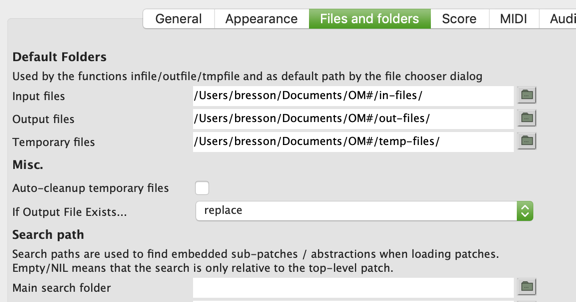
Generating Pathnames to the Default Folders
The functions
infile,outfile,tmpfileall take a simple file name (and optionally type and list of directories) and generate a full pathname with it, using the location of the default input, output or temporary files defined in the “Files and Folders” preferences.
Note:
home-directoryis a useful utility that can be used to compose pathname, starting the user “home” folder.
File Chooser
The
file-chooserfunction launches a file chooser dialog window to select a file or directory. The file can be an existing one, or a new one to be created, depending on the options selected in its “keyword” inputs.
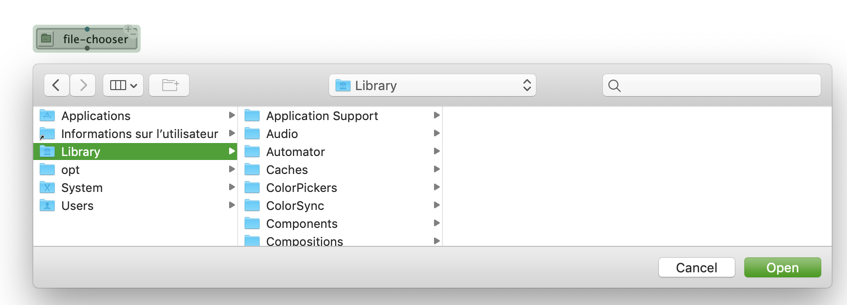
Writing Data in Text Files
save-as-text is a simple utility to write different kind of data transiting in OM# programs, as a text file. Supported data types are lists, BPF/BPC (write the list of point coordinates), or TextBuffer objects (just write the contents to the file).
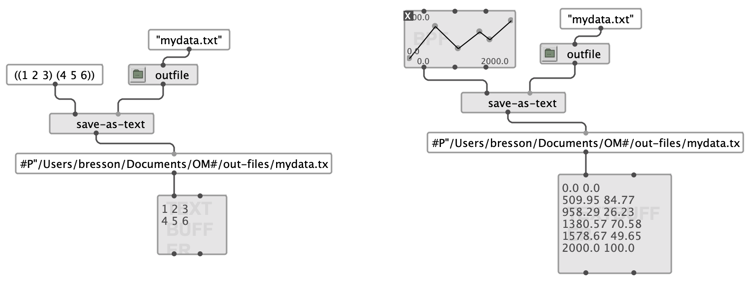
Advanced Control over File Reading/Writing Operations
In order to perform more advanced file input/output operations, it is possible to open (and close!) file “streams” in OM# visual programs. A file stream is a temporary accessor which makes it possible to push or read data from a given location on the disk. A typical use case is the iterative processing or generation of data in a loop.
The open-file-stream opens and returns a “stream” to a file (designated using a pathname), which can be used to incrementally read or write text data, using the functions file-read-line , file-write-line (or simply, file-write), all requiring the stream as one or their arguments.
The stream should finally be closed using close-file-stream, so the file is freed and available for further operations. See also the file-stream help-patch.
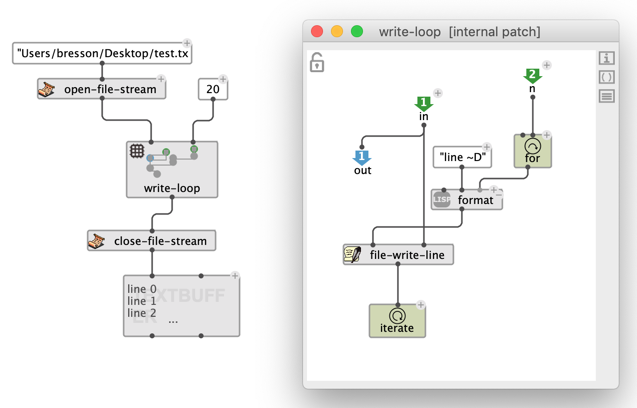
Note: A similar set of functions is available for manipulating (reading/writing) SDIF data using
open-sdif-stream/close-sdif-stream. See more in the SDIF section.