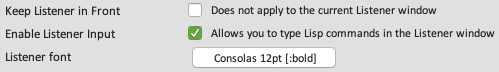OM# Documentation
Listener
The Lisp “Listener” is the main interface with the underlying Lisp environment. It is where messages and results of program executions are printed out from the environment, and therefore a useful source of information to understand what is going on (and eventually, what is wrong) when working with OM(#).
Listener.s
The Listener output is present at different places in OM#:
- The main Listener Window can be popped-up and/or brought to front at any time from the “Windows” menu or using the Ctrl/⌘ + shift + L short-cut.
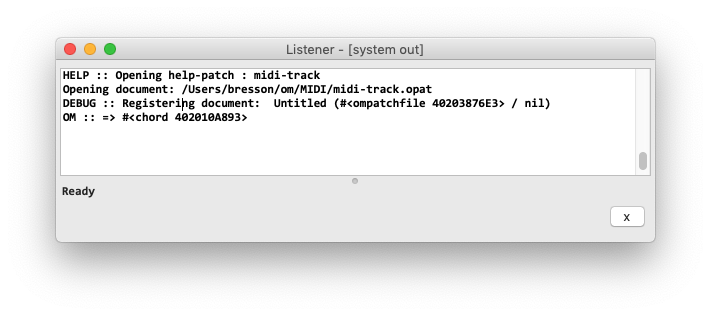
-
The Session window includes a “Listener tab”. [ Ctrl/⌘+shift+W ]
-
A Listener pane can be attached inside the patch editor windows using the button
 , the menu “Edit/Show Listener Output” or the Ctrl/⌘+M short-cut.
, the menu “Edit/Show Listener Output” or the Ctrl/⌘+M short-cut.
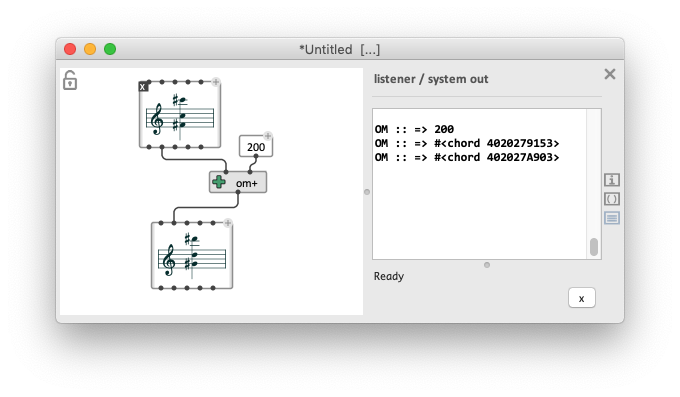
Notes:
- These views are all displaying a unique, global output stream.
- Delete the current contents of the Listener output using the X buttons.
Input Lisp Commands in the Listener
When the option “Enable Listener input” is on in the general preferences (see below), the main Listener window actually displays two panes. The one on top allows you to input commands (in Common Lisp) to the underlying environment.
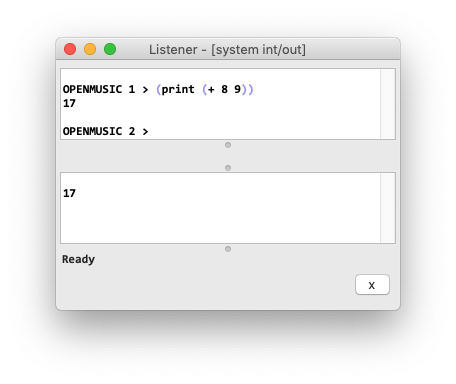
Other Listener options
A few options in the “General” section of the preferences concern the Listener window:
- Keep the Listener window to front (on top of all other windows)
- Activate Listener input (see previous section).
- Font selection for the Listener pane